If you’re feeling puzzled about which slots to install your RAM into, fear not! This article is here to shed some light on the topic of RAM slot installation. Whether you’re a tech enthusiast or a novice, understanding this key component of computer memory is essential. By the end of this article, you’ll have a clearer picture of how to make the most out of your RAM slots and optimize your computer’s performance. So, let’s dive into the world of RAM slot installation and unlock the power of your computer’s memory system!
Understanding RAM Slot Installation
Installing RAM into the appropriate slots on your motherboard is essential for optimal system performance. By understanding how to identify RAM slots, the different types of RAM slots, and their capacities and compatibility, you can ensure a smooth and efficient installation process. In this comprehensive article, we will guide you through the process of identifying RAM slots on a motherboard, the different types of RAM slots, and provide valuable tips for successful RAM installation.
How to Identify RAM Slots on a Motherboard
Before diving into the installation process, it is crucial to know how to identify the RAM slots on your motherboard. This knowledge will help you locate the slots and determine the correct placement for your RAM modules.
Physical Location of RAM Slots
RAM slots are usually located on the motherboard, near the CPU socket or to the side of it. They are rectangular in shape and designed to accommodate RAM modules. The exact position may vary depending on the motherboard model, so consulting the motherboard’s manual is recommended.
Labeling and Numbering of RAM Slots
Motherboards often label RAM slots for user convenience. These labels may include alphanumeric notations or numbers, such as DIMM_A1, DIMM_A2, DIMM_B1, DIMM_B2, or similar variations. The labeling corresponds to the different channels and slots available for RAM installation.
Color-Coding of RAM Slots
Some motherboards make use of color-coding to differentiate between RAM channels and slots. They may use different colors such as black, gray, or white to indicate specific slots. This color-coding helps users identify which slots should be populated first for optimal performance, following the guidelines set by the motherboard manufacturer.
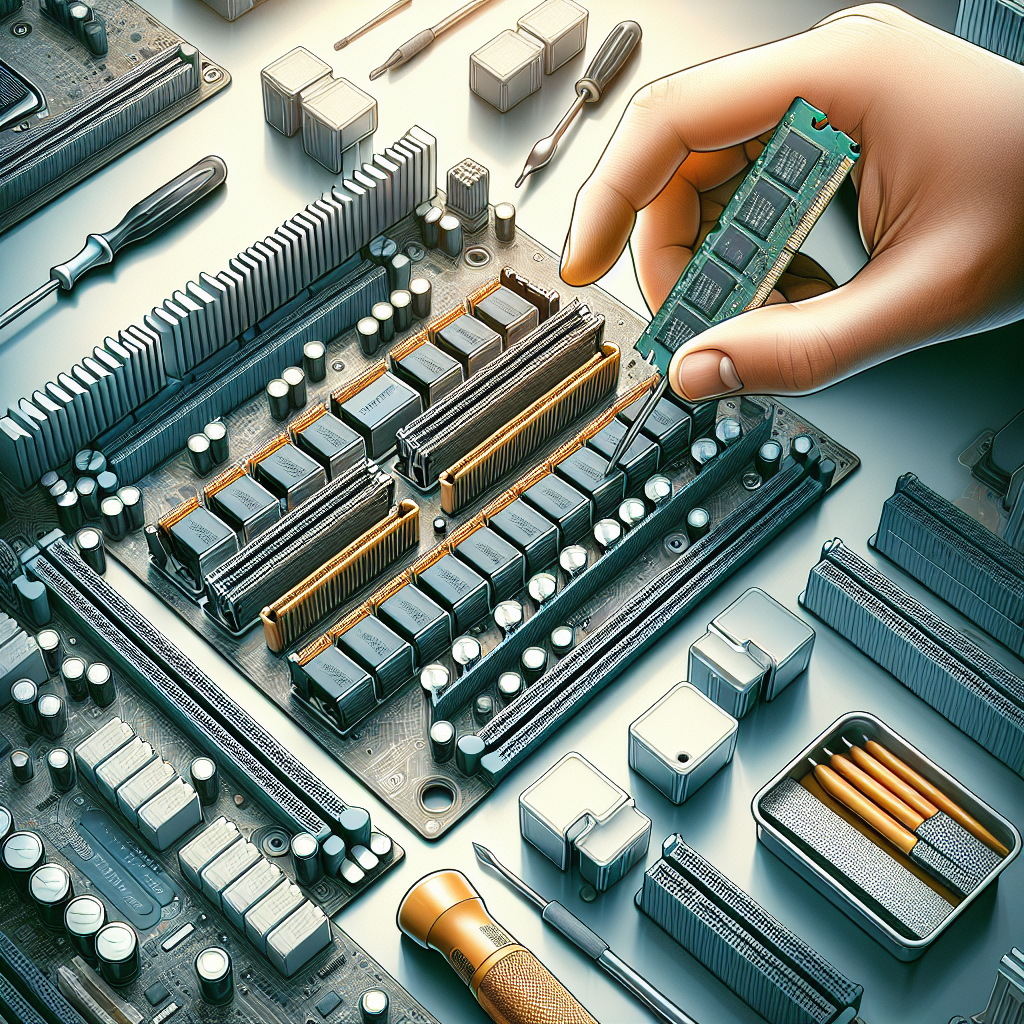
Different Types of RAM Slots
RAM slots come in different types, each catering to specific forms of memory modules. Understanding these types will ensure that you choose the correct RAM module for your motherboard.
DIMM (Dual In-Line Memory Module)
DIMM slots are the most common type of RAM slots found in desktop motherboards. They are designed to accommodate DIMM modules, which are wider and longer compared to other memory modules. DIMMs usually have pins on both sides and are available in various speeds and capacities.
SIMM (Single In-Line Memory Module)
SIMM slots were prevalent in older motherboard models. However, modern motherboards rarely feature SIMM slots due to their limited capacity and slower speeds compared to DIMM. SIMM modules have pins on one side only and are significantly shorter and narrower than DIMM modules.
SODIMM (Small Outline Dual In-Line Memory Module)
SODIMM slots are primarily found in laptops and small form factor computers. These slots are designed to accommodate SODIMM modules, which are smaller in size compared to DIMMs. SODIMMs are usually about half the length of DIMMs, allowing for space-saving in compact systems.
RAM Slot Capacity and Compatibility
Understanding the capacity and compatibility of RAM slots is crucial for selecting the appropriate RAM modules for your motherboard.
Maximum RAM Capacity per Slot
Each RAM slot on a motherboard has a maximum capacity that it can accommodate. This capacity varies depending on the motherboard model and its chipset. It is essential to consult the motherboard’s manual or manufacturer’s website to determine the maximum RAM capacity per slot. Installing RAM modules that exceed the slot’s capacity may result in system instability or no recognition of the excess memory.
Supported RAM Speeds
Different RAM modules have varying speeds, measured in MHz (megahertz), which determines the data transfer rate. It is crucial to determine the maximum supported RAM speed of your motherboard to ensure optimal performance. Installing RAM modules with higher speeds than what the motherboard supports may result in downclocking the RAM to match the motherboard’s capabilities.
Compatibility with Different RAM Generations
Motherboards are designed to be compatible with specific RAM generations. For example, if you have a motherboard that supports DDR4 RAM, it may not be compatible with older DDR3 or DDR2 RAM modules. It is essential to check the motherboard’s documentation or specifications to ensure compatibility with your desired RAM modules.
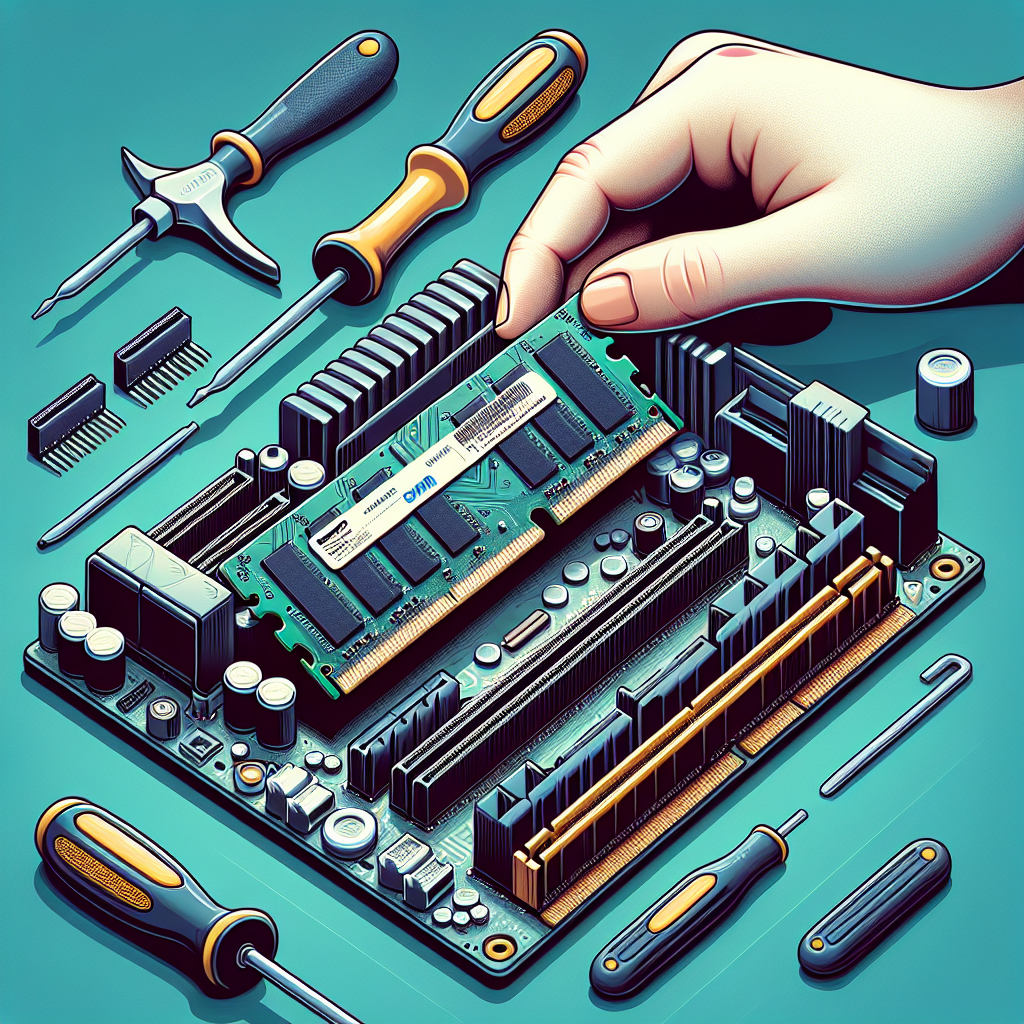
Installing RAM in the Correct Slots
Properly installing RAM modules in the correct slots is crucial for optimal performance and stability. Here are some key considerations for installing RAM:
Matching RAM Slot Layout with Motherboard Manual
Consulting the motherboard’s manual is vital to understanding the specific layout and placement guidelines for RAM installation. The manual will provide detailed instructions on which slots should be populated first, which slots should be used for dual-channel configurations, and any other specific requirements.
Using Identical RAM Modules for Dual Channel
For systems that support dual-channel memory configurations, it is crucial to use identical RAM modules. Dual-channel memory allows for increased bandwidth and improved system performance. To take advantage of dual-channel capabilities, install RAM modules of the same speed, capacity, and timings in the corresponding slots specified by your motherboard’s manual.
Arrangement for Optimal Performance
If your motherboard supports quad-channel memory configurations, installing RAM modules in the correct slots is essential. The manual will outline the optimal placement to take full advantage of quad-channel capabilities. Placing the RAM modules in the incorrect slots may result in reduced performance.
Benefits of Proper RAM Slot Installation
Understanding and implementing proper RAM slot installation techniques have several benefits for your system’s performance and stability.
Increased System Performance
Installing RAM modules in the correct slots and following the motherboard’s guidelines for dual-channel or quad-channel configurations can significantly enhance your system’s overall performance. Properly allocated RAM resources allow for faster data access and improved multitasking capabilities.
Better Multitasking Capability
By properly installing RAM modules, you can improve your system’s multitasking capability. With more RAM available and properly allocated, your system can handle multiple tasks simultaneously without experiencing slowdowns or system freezes.
Stability and Reliability
Proper RAM slot installation ensures stability and reliability for your system. By following the guidelines outlined in the motherboard’s manual, you can prevent potential compatibility issues, reduce the risk of system crashes, and ensure smooth operation.
Common Mistakes during RAM Slot Installation
Avoiding common mistakes during RAM slot installation is crucial to ensure a successful and hassle-free process. Here are some mistakes to avoid:
Not Aligning RAM Sticks Correctly
Improperly aligning RAM sticks and forcefully inserting them into the slots can cause damage to both the RAM modules and the motherboard. It is vital to align the notches on the RAM modules with the guides in the RAM slots and gently pressing them in until they are fully secured.
Using Incompatible RAM Modules
Using RAM modules that are incompatible with your motherboard can lead to stability issues and system failures. Always check the motherboard’s specifications and compatibility guidelines to ensure the RAM modules you choose are supported.
Mixing Different RAM Capacities or Speeds
Mixing RAM modules with different capacities or speeds can result in system instability and reduced performance. It is recommended to use RAM modules that have identical capacities, speeds, and timings to ensure optimal operation.
Not Sufficiently Inserting the RAM Sticks
RAM modules must be fully inserted into the RAM slots to establish proper electrical connections. Failing to insert them sufficiently can result in the RAM not being recognized by the motherboard. Ensure that the modules are fully seated in the slots until the retention clips on the slots click in place.
Troubleshooting RAM Slot Issues
Despite proper installation, RAM slot issues may still arise. Here are some troubleshooting tips for common RAM slot problems:
RAM Slots Not Recognized by the Motherboard
If one or more RAM slots are not recognized by the motherboard, try the following troubleshooting steps:
- Ensure the RAM modules are securely and correctly inserted into the slots.
- Clean the RAM modules and slots gently with compressed air or a soft, dry brush to remove any dust or debris.
- Test each RAM module individually in a known working slot to determine if any specific module or slot is faulty.
- Update the motherboard’s BIOS to the latest version, as it may resolve compatibility issues or improve recognition of the RAM slots.
Intermittent RAM Errors
If you experience intermittent RAM errors or system crashes, consider the following steps:
- Run a memory diagnostic test using reliable software to check for any potential issues with the RAM modules or slots.
- Verify that the RAM modules are properly seated in their slots and check for any physical damage or signs of wear.
- Test each RAM module individually to identify any faulty modules that may be causing the errors.
- Adjust the RAM module timings and voltages in the BIOS settings, ensuring they match the manufacturer’s recommended values.
Faulty RAM Slot Symptoms
If you suspect a faulty RAM slot, look out for the following symptoms:
- System crashes or freezes occur consistently when using specific RAM slots.
- Random reboots or blue screen errors are more prevalent when specific RAM slots are populated.
- The system fails to boot or exhibits memory-related errors during the POST (Power-On Self-Test) process.
If you encounter any of these symptoms, consult the motherboard’s manual, contact technical support, or consider seeking professional assistance to diagnose and rectify the issue.
Additional Considerations for Laptop RAM Installation
Installing RAM in laptops requires some additional considerations compared to desktop systems. Here are some guidelines for successful laptop RAM installation:
Removing the Back Panel to Access RAM Slots
Most laptops have a removable back panel that provides access to the internal components, including the RAM slots. Refer to the laptop’s user manual or manufacturer’s website for instructions on safely removing the back panel.
Potential Limitations on Upgrading Laptop RAM
Laptops may have limitations on RAM upgrades. Factors such as the maximum supported RAM capacity, the number of RAM slots available, or whether the RAM is soldered onto the motherboard can impose limitations. Ensure you are aware of these limitations before purchasing and installing RAM modules.
Precautions for ESD (Electrostatic Discharge) Protection
When installing RAM in a laptop, it is essential to take precautions to prevent any damage from electrostatic discharge (ESD). ESD can occur when handling computer components without proper grounding. Ensure you are grounded by using an anti-static wristband or by regularly touching a grounded metal surface.
Summary and Conclusion
Understanding RAM slot installation is crucial for optimizing your system’s performance and stability. By correctly identifying RAM slots on a motherboard, understanding the different types of RAM slots, and considering their capacity and compatibility, you can ensure a successful RAM installation.
Proper installation involves matching the RAM slot layout with the motherboard manual, using identical RAM modules for dual-channel configurations, and arranging the RAM modules for optimal performance. Avoiding common mistakes during installation, troubleshooting any RAM slot issues, and considering additional considerations for laptop RAM installation will further enhance your experience.
By following these guidelines, you can increase your system’s performance, improve multitasking capabilities, and ensure stability and reliability. RAM slot installation may seem daunting at first, but with the right knowledge and approach, it becomes a straightforward and rewarding process. Happy RAM installation!
